iTaB Features
iTaB Features
iTAB has revolutionized the TAB industry with its technologically proven principles, which are the most effective approach for automation of the workflow. iTAB will not require any third-party applications except a browser to run and is fully hosted in distributed with high availability and secure environment.
Some of the most important features of the iTAB are as follow:
Customer Dashboard
Special attention has been given to customers in iTAB solution. Every registered customer once they login with their credentials will arrive to their specific dashboard. Customers could observe progress status of each project. Customers could also customize their profiles and enter their preferred payment information, upload administrative files such as W9, Certificate of Insurance and TAB company submittals. They could also make payments online, and request for a bid through the dashboard.
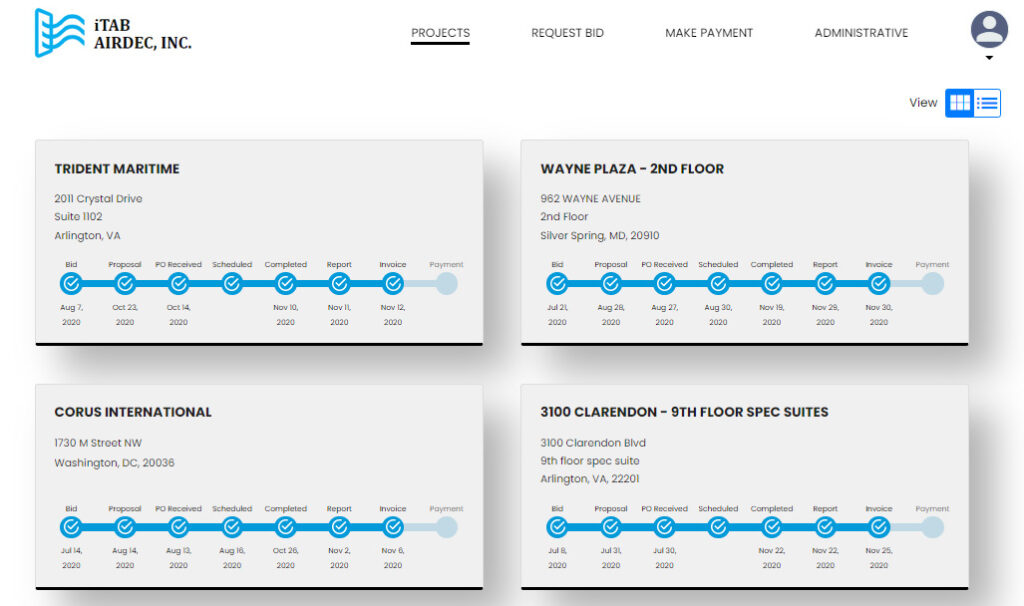
Technician Dashboard
The highest cost center for every TAB company is Technicians. Efficient and proper management of technicians could save the TAB company thousands of dollars. Airdec has given special attention to this section, by developing technician specific dashboard, data available to them instantly.
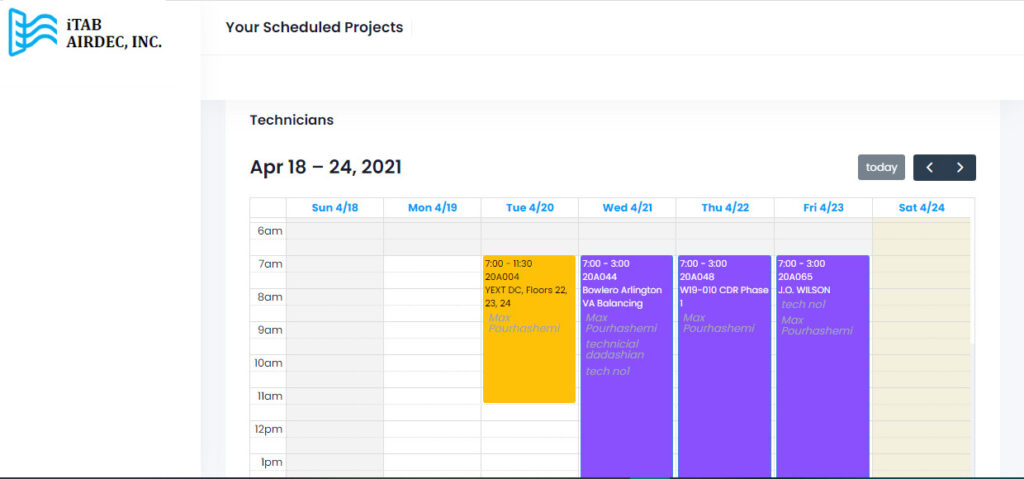
Technician can access to their own dashboard by simply logging in and will have an immediate access to their weekly schedule. For each scheduled project they could perform the following functions:
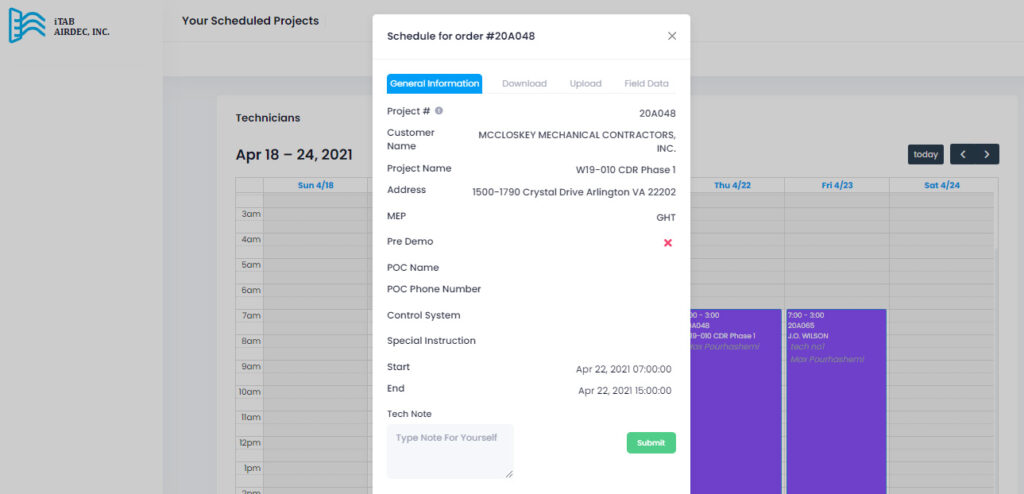
-
- Access to detailed information regarding the project.
-
- Obtain needed files on demand, such as drawings, equipment submittals, design data information, and any specific information regarding the control system.
-
- Upload any pictures, or data files for manager’s review.
-
- Enter field obtained data (Actual) via handwriting, voice, or simply typing.
Sales Module
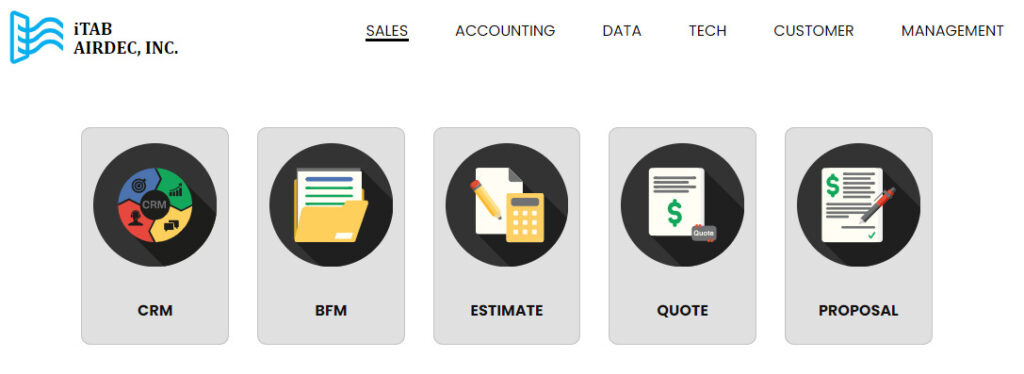
-
- A centralized module to Manage Customer Relationship (CRM).
-
- A centralized place to maintain and manage all requested bids (BFM).
-
- In few easy steps create job estimate based on equipment or Labor (Estimate).
-
- Covert created estimate with pre-formatted text defined by client to quote or proposal (Quote).
-
- Covert created proposal to an internal order with client defined order number (Proposal).
Accounting Module
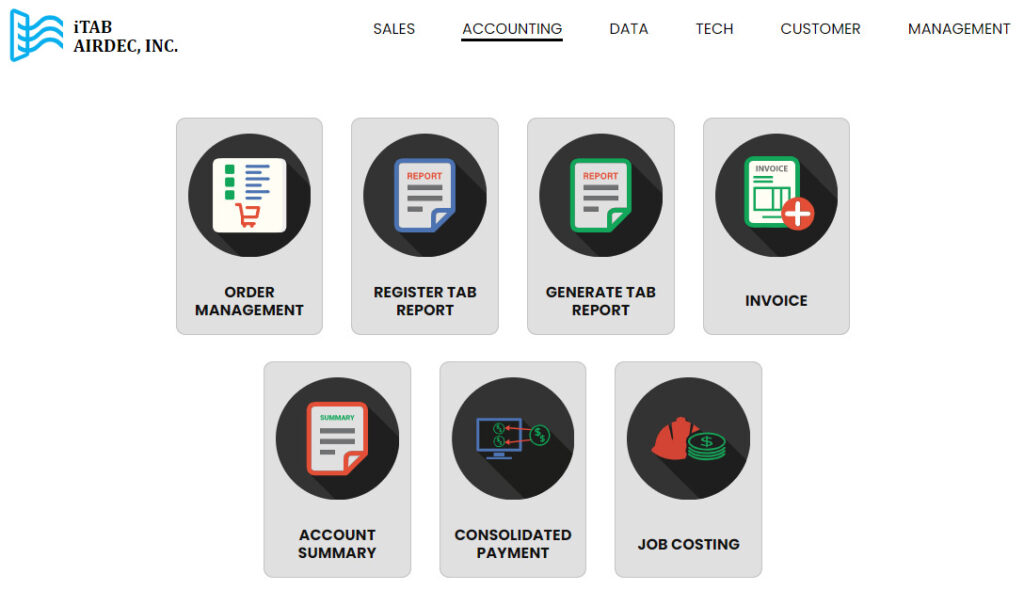
-
- A centralized module to create and manage orders (Order Management).
-
- A centralized module to generate/register reports manually or fully automated (Generate TAB Report).
-
- A centralized module to create custom Invoice (Invoice).
-
- Obtain on demand customer specific account activity summary (account Summary).
-
- Settle customer payment to several invoices via Consolidated payment module (Consolidated Payment).
-
- A centralized module to obtain the delta in between estimated labor for each project versus the actual amount of time spent (Job costing).
Data Module
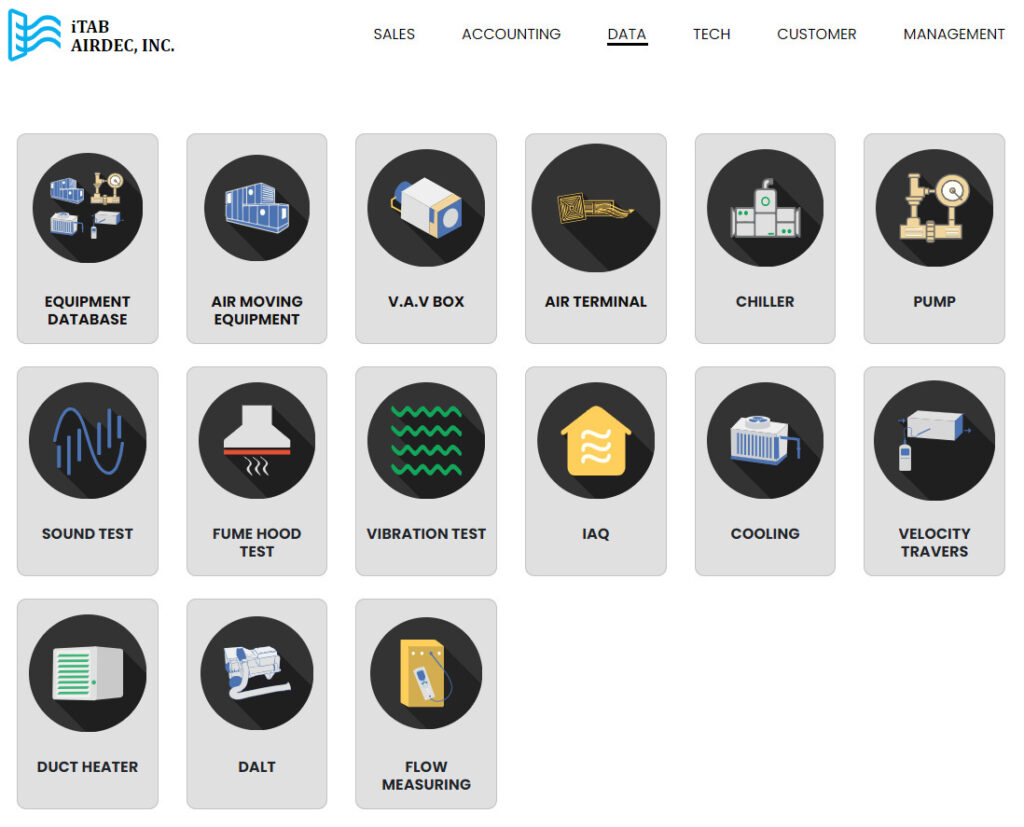
-
- Equipment Database.
-
- Air Moving Equipment.
-
- V.A.V Box.
-
- Air Terminal.
-
- Chiller.
-
- Pump.
-
- Sound Test.
-
- Fume Hood Test.
-
- Vibration Test.
-
- IAQ.
-
- Cooling.
-
- Velocity Travers.
-
- Duct Heater.
-
- DALT.
-
- Flow Measuring.
Tech Module
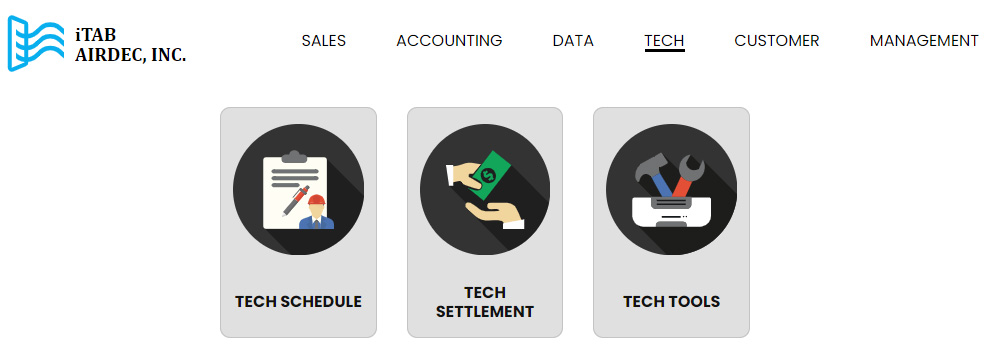
-
- A centralized module to create and manage technician schedule by grabbing and dropping. Scheduled jobs will automatically be communicated via email, and SMS notification to technician and client. System will prevent schedule conflict and make it simple for the manager to schedule and manage technicians to ab specific job (Tech Schedule).
-
- Simply settle the technician earning by click of a button on (Tech Settlement).
-
- A centralized module including all the tools needed by technician on the field to assist them to perform their task easier (Tech Tools).
Customer Module
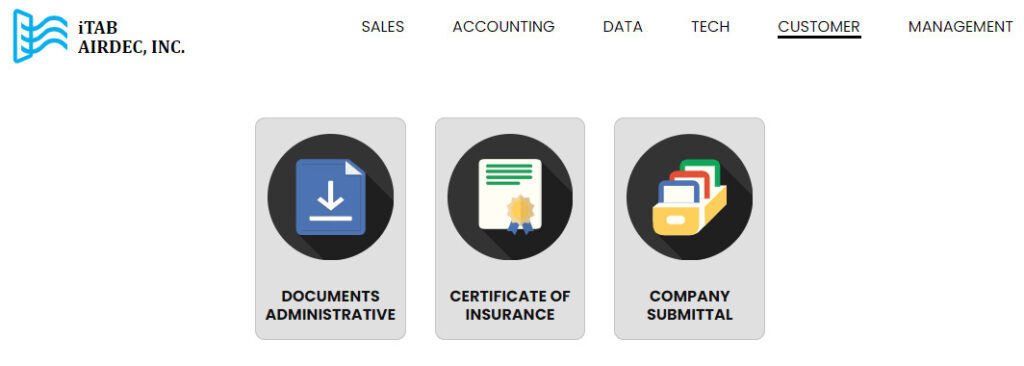
-
- A Centerline module via which documents could be uploaded from the TAB company back office for a specific customer (Documents Administrative).
-
- A Centerline module via which Certificate of Insurance could be uploaded from the TAB company back office for a specific customer (Certificate of Insurance).
-
- A Centralized module via which TAB Company Submittal could be uploaded for a specific customer or project (Company Submittal).
Management Report Module
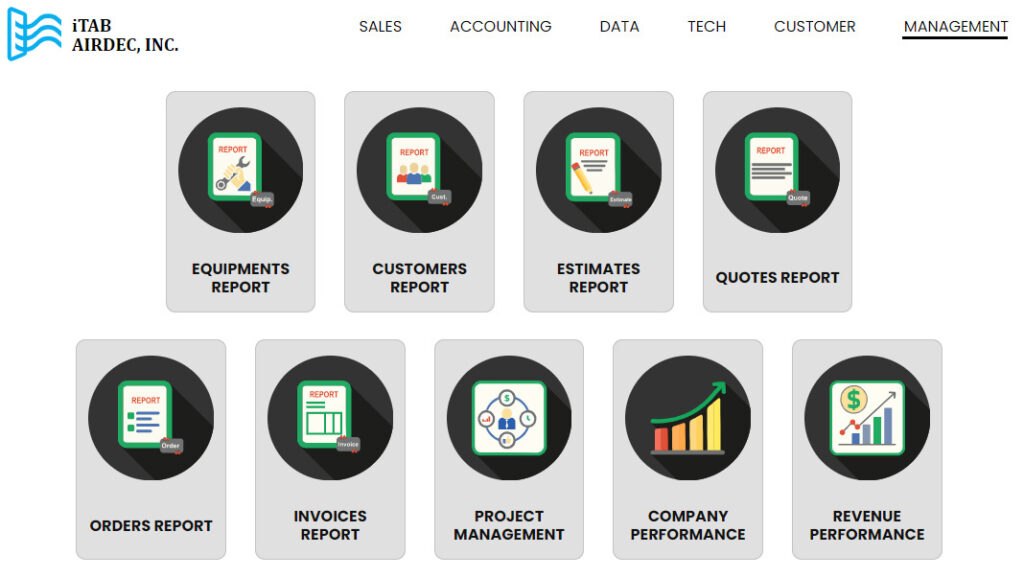
-
- Equipment Report where a summary list of Equipment entered to the databases will be printed.
-
- Companies Report where a summary list of companies entered to the databases will be printed.
-
- Quote report where all Quotes generate for a specific period could be obtained.
-
- Proposal report where all proposals generate for a specific period could be obtained.
-
- orders report where all orders came in for a specific period could be obtained.
-
- Invoice report where all invoices generate for a specific period could be obtained.
-
- Many other management reports that could be added on demand.
-
- A centralized module via which that status of each project would be available and specific reports could be obtained (Project management).
-
- A centralized module via which the performance of the company including total quote generated, orders came in, invoices generated, and payment received for two periods could be compared (Revenue Performance).
-
- A centralized module via which performance of company as far as quote generated of which what percentage has been turned into orders could be obtained (Company Performance).
